Enable Alfred Auto Invest to diversify your portfolio in a matter of seconds
 BBRDGE – the most trusted crowdfunding platform – created an auto-invest feature to help busy investors like yourself invest efficiently.
BBRDGE – the most trusted crowdfunding platform – created an auto-invest feature to help busy investors like yourself invest efficiently.
Alfred Auto Invest is a preference-based feature in your investor dashboard that allows you to decide in advance how much you wish to invest in a deal for your funds to be allocated in a matter of seconds that the deal goes live.
What are the benefits of enabling this feature?
Firstly, you get priority in the queue. For 30 minutes from 6 – 6.30p.m., Alfred Auto Invest feature allocates your funds into investment opportunities that are live on BRDGE – the popular investment platform in Singapore. Auto investments are capped at loan participation of up to 70% while the remaining 30% will be made via manual subscriptions starting 6.30p.m. This means that you have first dibs on the investment opportunities available, and will have first hand at diversifying your investor portfolio all within one platform. This is a valuable feature for busy investors like yourself who are on the go.
Being an investor with BRDGE means you are part of a bigger ecosystem. In short, your investments go a long way in helping small-to-medium enterprises (SME) expand their business and have a chance at being the next million dollar company. When you invest in an SME loan, you are fueling a company while growing your own returns. It’s a win-win situation for everyone.
What can Alfred do?
You can get Alfred to allocate your funds according to the following settings:
- Interest range
- Interest tenure
- Funds allocation limit
- Industries
There are situations where the number of investors who wish to pledge their funds is greater than the available crowdfunding request amount asked for, as such, it is possible that Alfred is unable to successfully allocate your funds into the deal.
Where can I activate Alfred?
Upon logging into your account, click on ‘Alfred Auto Invest’ at the bottom left corner of your dashboard to access the feature.
At the Alfred Auto Invest page, click on the ‘Add Rule’ button.
Give your parameter settings a name. In the screenshot example above, we’ve named it ‘My Preference’.
Next, set your rule! Adjust it in accordance with your preference!
Here, you can see that we’ve set:
a) Interests Range to 10% – 20%
b) Interest Tenure to 6 – 9 months
c) Allocation Limit up to $2000
d) Industries to All
To activate this rule (in this case, ‘My Preference’), select ‘Yes’ under ‘Enable this Rule’.
In this rule, you have instructed Alfred to invest in any deal that has an interest rate from 10 – 20% and a tenure from 6 – 9 months. If there is any deal that satisfies both conditions, Alfred would allocate any amount between $1000 to $2000 into the deal. An SMS will be sent to alert you when Alfred has successfully pre-allocated your funds into a crowdfunding deal.
You should review the factsheet of the loan to ensure that you are on top of the details of the SME that you are investing in.
If you wish to cancel the investment that Alfred Auto Invest has made, you may do so by clicking on ‘Cancel Auto Investment’ button as per the screenshot below. The cancellation feature is only valid before and during the crowdfunding stage.
When should I activate Alfred?
You should activate Alfred now so that he will be ready to invest your funds in the upcoming deal(s). Alfred Auto Invest enables a priority loan participation of up to 70%, with the remaining made available via usual subscriptions.
Let Alfred help you invest your funds today!

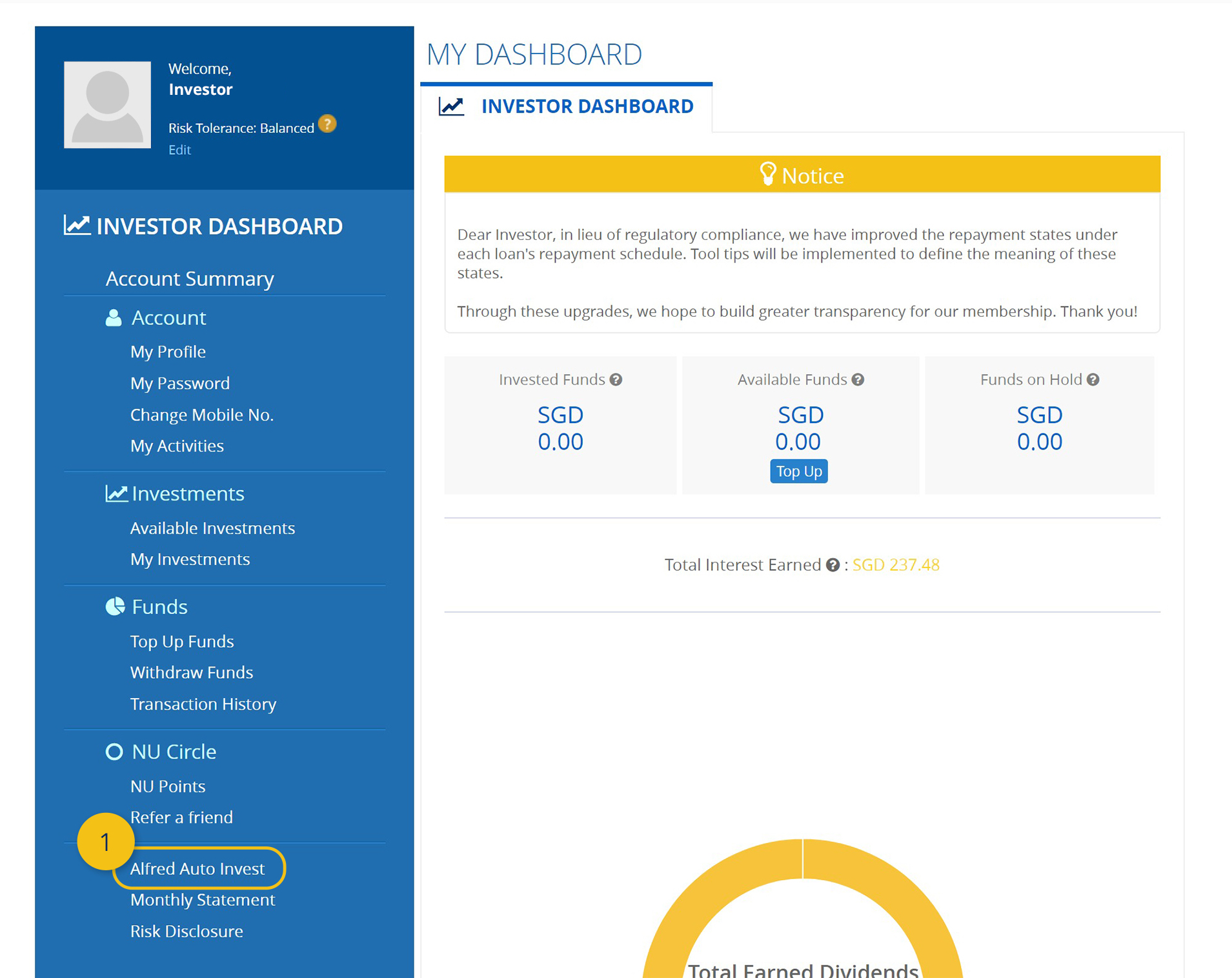
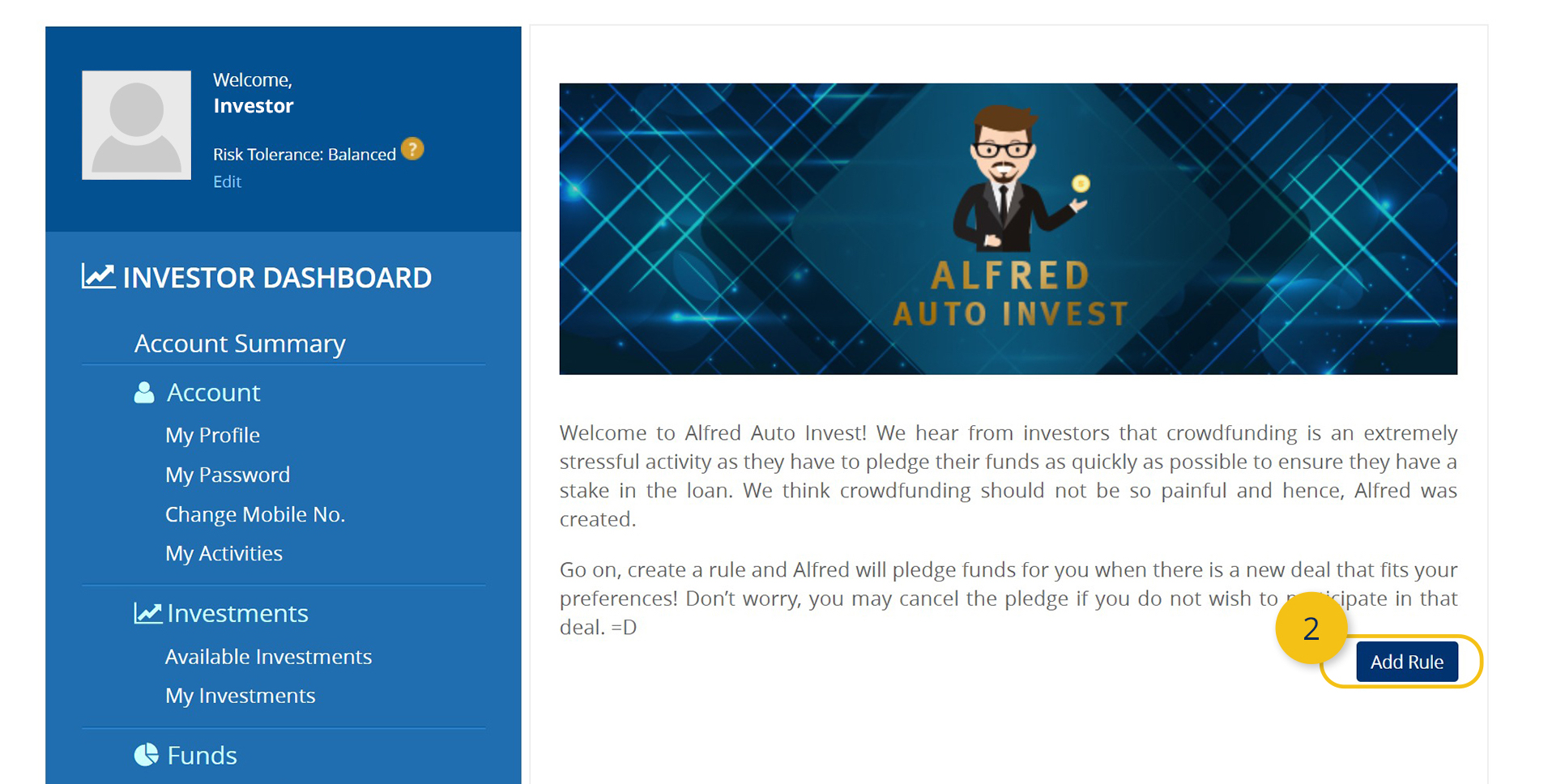
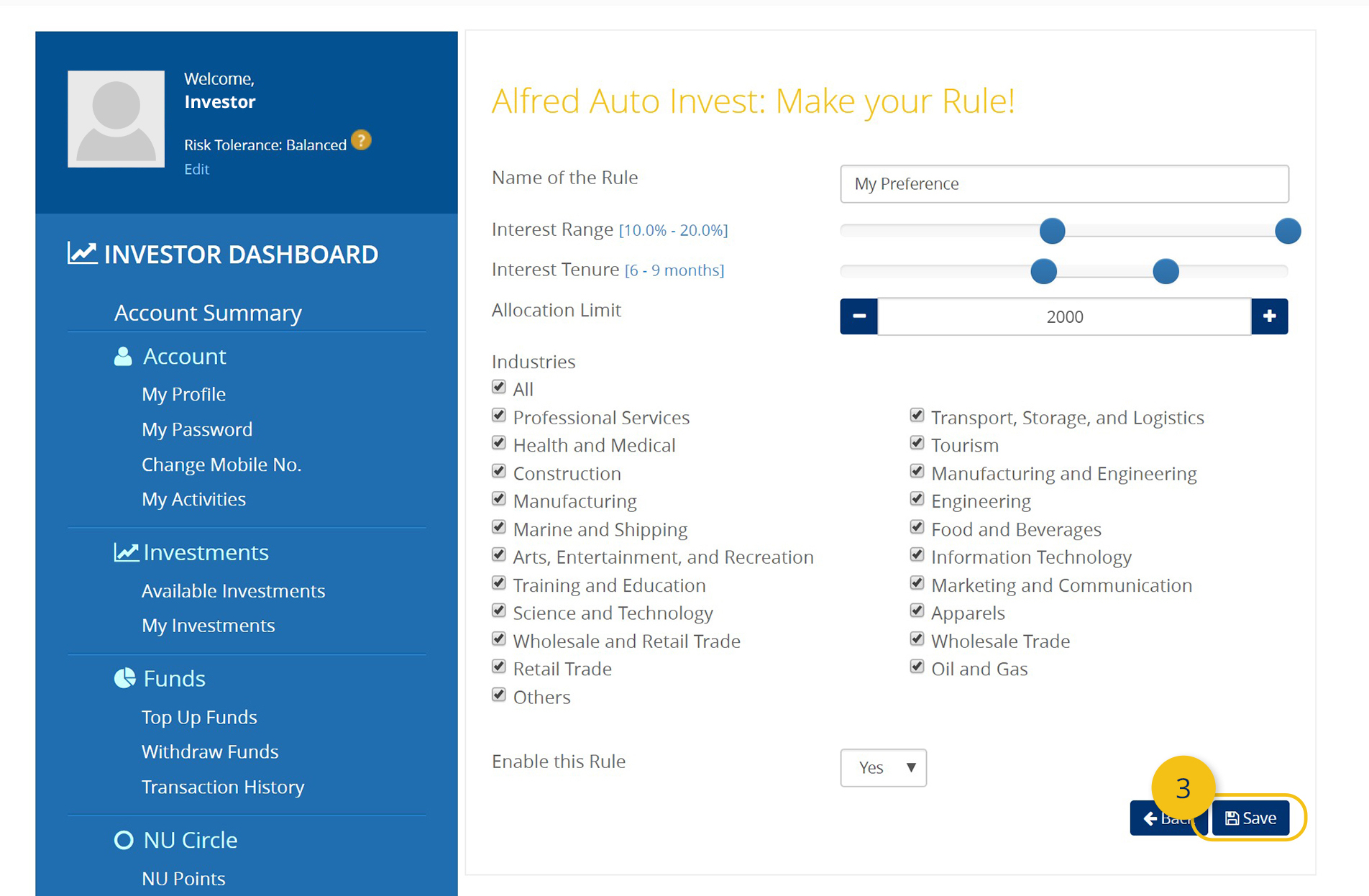
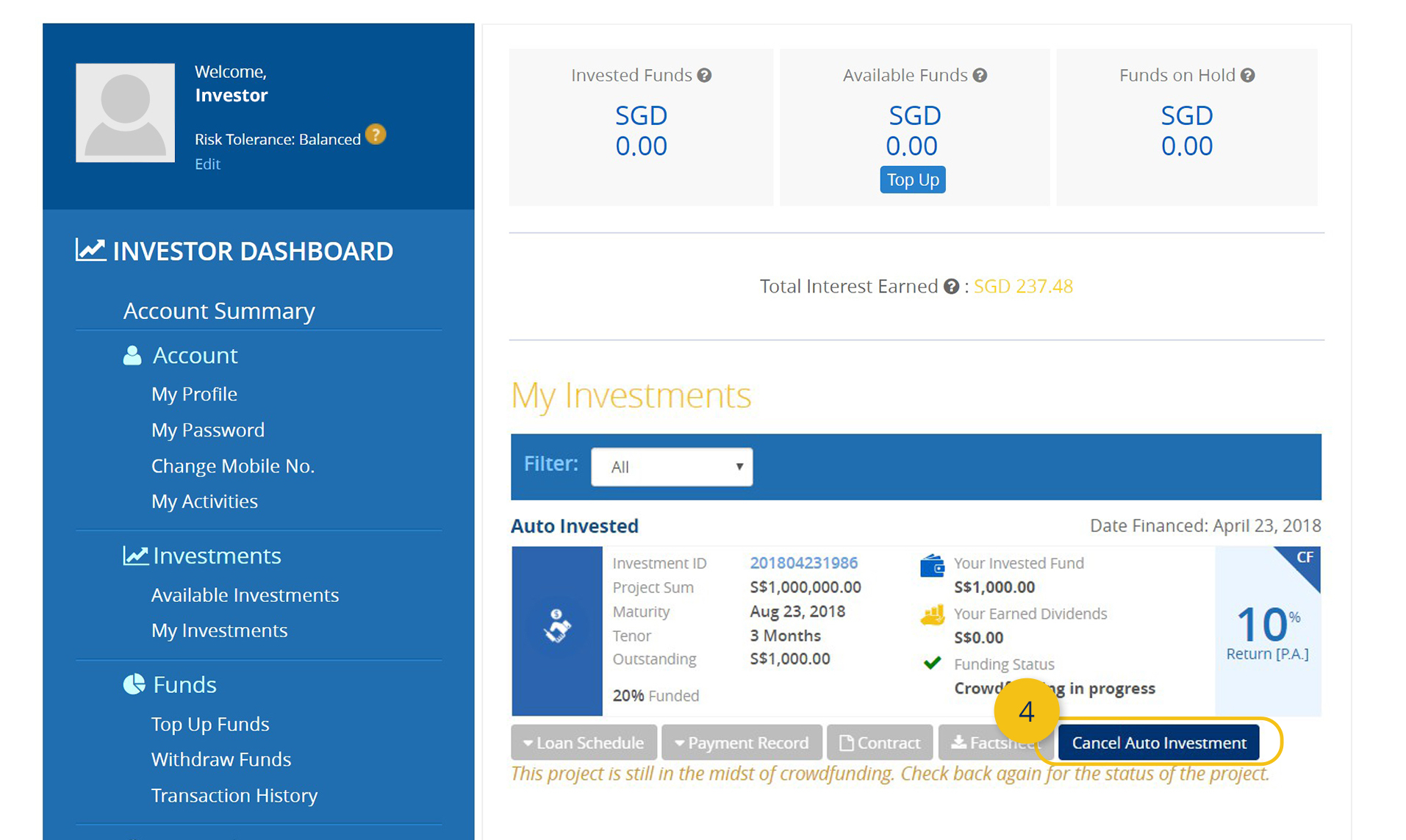
Get the guide now!
Get the guide now!